This error can occur if old config files are not properly deleted during an upgrade.
If you see this error when launching OpenVPN after doing a software update please see the steps below to resolve the issue.
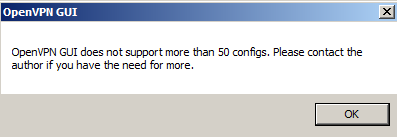
Exit the VPN (right click on the icon in the lower right task bar and select exit)
Go to:
For Windows 64 – C Program Files (x86) – OpenVPN – config
For Windows 32 – C Program Files – OpenVPN – config
Open the config folder and delete all the files.
Now re-install the software.