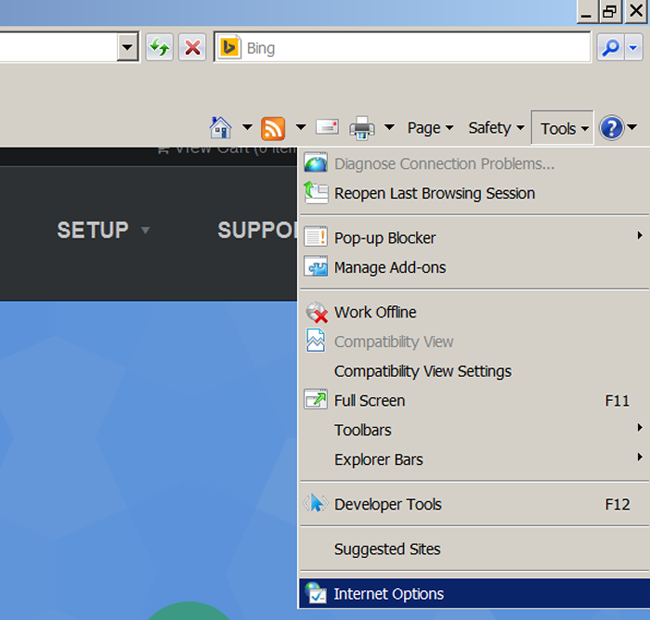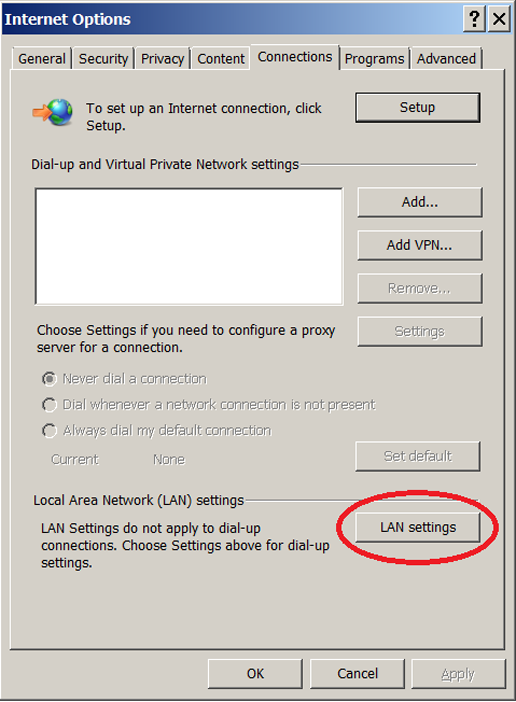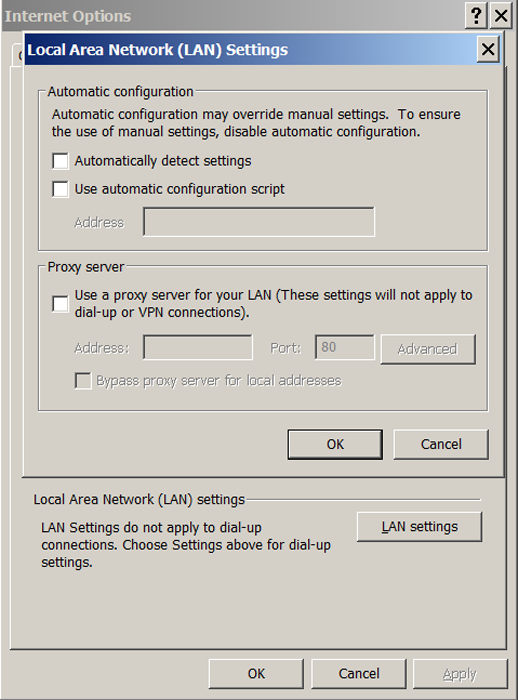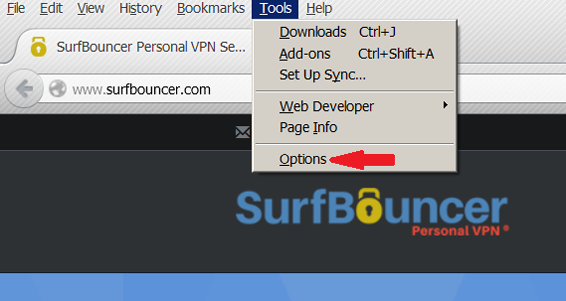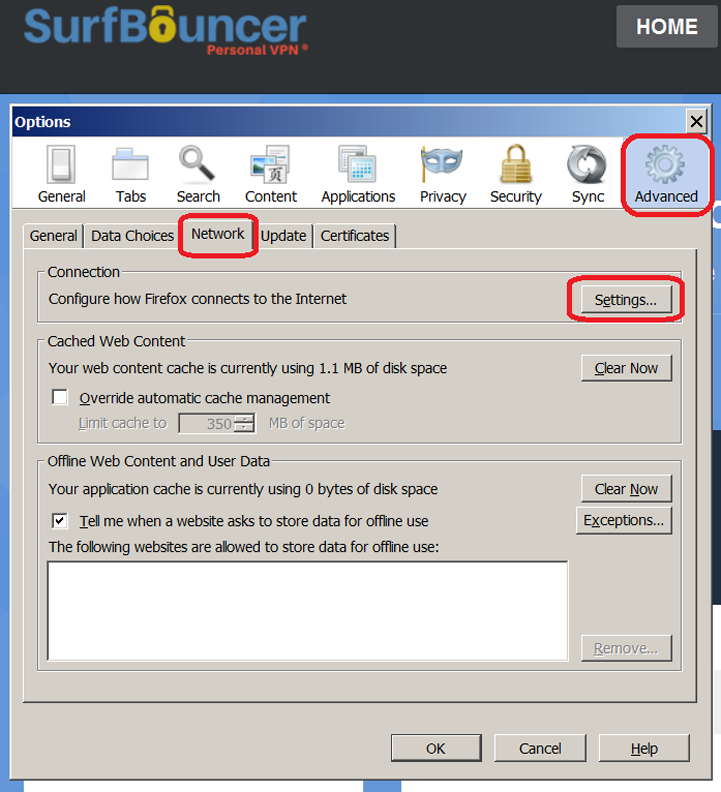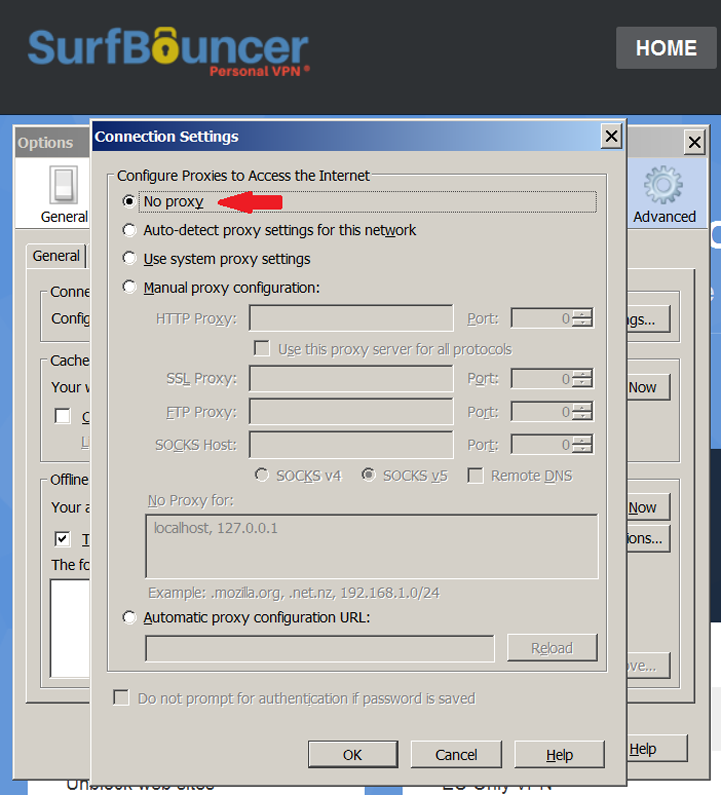Proxy set in browser
If your browser is configured to use a proxy server, SurfBouncer Personal VPN will connect but you may not be able to get to the internet through your browser. This is because the proxy your browser is pointing to does not accept outside connections. Once connected to the VPN, your proxy server no longer sees you as part of its allowed network and blocks you. The solution for this is to turn off the proxy in your browser.
Internet Explorer:
Go to ‘Tools’ and then ‘Internet Options’ in Internet Explorer
Select ‘Connections’ and then ‘LAN Settings’
Make sure none of the options are filled in or checked (as shown below)
Firefox:
Go to ‘Tools’ and select ‘Options’
Click on the ‘Advanced’ tab, then the ‘Network’ tab and select ‘Settings’
Make sure none of the options are filled in or checked (as shown below)