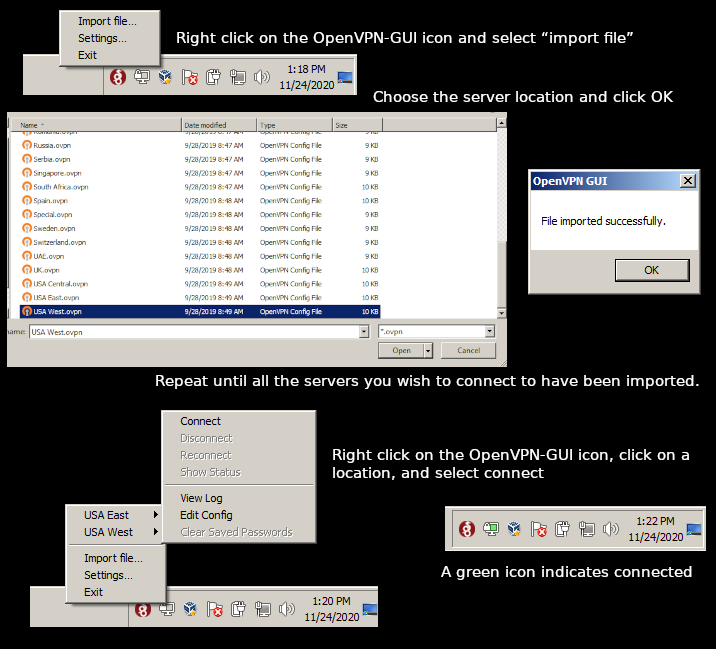Download the software from the links provided in the email we sent you with your user credentials
To install, the application has to be Run as Administrator:
After downloading, right-click on the file and select ‘Run as Administrator’
Agree to any questions that pop up. Click ‘next’ where prompted.
Note: The installation of the TAP adapter can sometimes take up to a minute. Do not exit the installer while the TAP adapter is being processed.
Once completed, uncheck the “Show Read Me” box and finish the install. Then launch OpenVPN-GUI by right clicking and selecting Run as Administrator.
Download the OpenVPN configurations linked in your setup email and extract the zip file to a folder. Use these files to complete setup shown below.